On-the-go data collection with Voxco Mobile
Voxco Mobile Offline surveys enable seamless data collection in any environment, even without an internet connection.
Request a demo
Voxco Mobile Offline surveys enable seamless data collection in any environment, even without an internet connection.
Request a demo

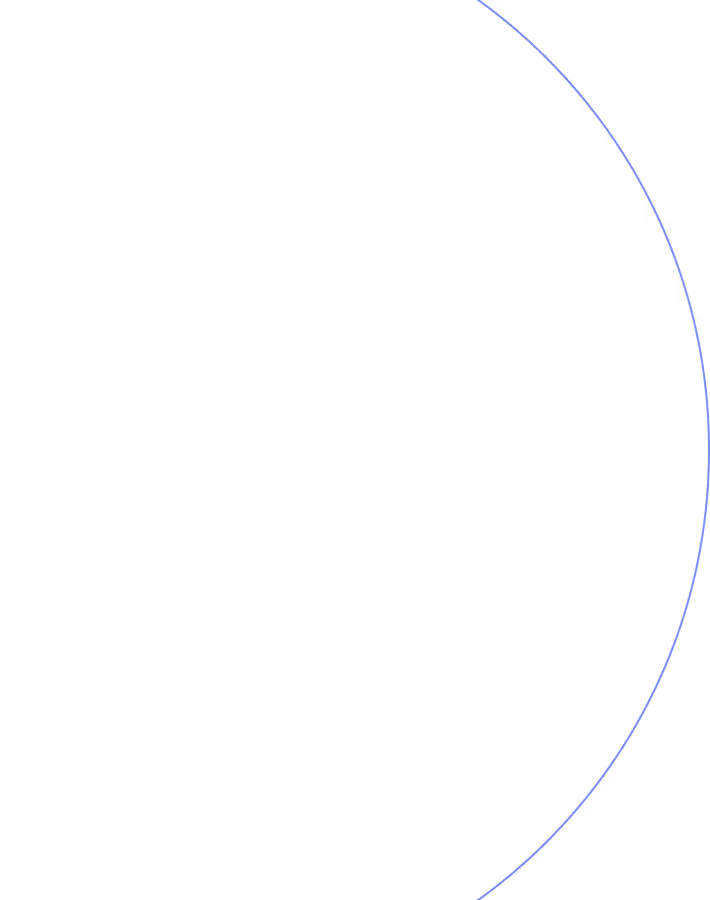
Voxco Mobile Offline allows you to conduct dynamic face-to-face interviews with ease. It’s the perfect solution for productive fieldwork, ensuring reliable and efficient survey results, anytime and anywhere.
Create dynamic, multimedia-rich surveys that captivate respondents, even offline.
Manage interviewers, sample assignments, and quotas with advanced tools designed for efficiency.
An easy-to-use interface with tools like geolocation tracking and in-app messaging boosts field productivity.
Safeguard data with on-device storage and flexible synchronization when a network is available.
Carry out smooth offline surveys and tap into the benefits of Voxco’s multi-mode platform.
Extensive hosting options, professional support, and seamless integration across channels.
Leverage advanced question types like sliders, matrix tables, and multimedia inputs to create interactive, engaging surveys.

Set complex routing and logic parameters to ensure a seamless flow for respondents, even offline.

Get real-time language flexibility, enabling interviewers to easily switch between supported languages.

Choose between manual or automatic sync to ensure data security and efficiency when reconnecting to network.





Voxco is how anyone with complex research questions gets better answers, faster. Speak with a Voxco survey specialist today.
Request a demo
