Maximize Response with Voxco Panel
A solution designed to help you recruit, organize, and nurture a reliable community of pre-screened survey respondents to improve response rates.
Request a demo
A solution designed to help you recruit, organize, and nurture a reliable community of pre-screened survey respondents to improve response rates.
Request a demo

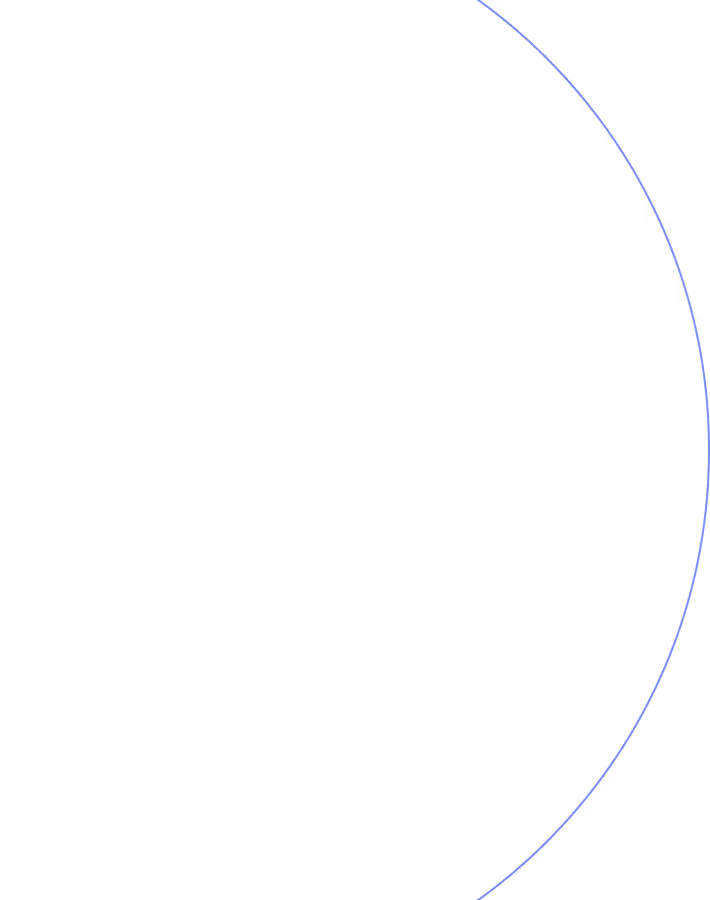
With advanced tools for attribute management, activity monitoring, and personalized engagement, Voxco Panel empowers you to collect relevant insights at scale.
Comprehensive panelist import feature and data validation process detects duplicates, missing or invalid data.
Sample by administrator activity or sample by all panelist activity.
Effortlessly track and manage panelist details, survey participation, and rewards to keep engagement high and data clean.
Easily scale to accommodate any research project, from small studies to large global surveys.
Easily integrate with third-party reward redemption systems, such as BHN, GiftPay, and Amazon.
Create a tailored portal for panelists with newsletters, quick polls, and personalized rewards.
Organize and classify panelists using unlimited attributes, which can be automatically assigned based on survey responses. This allows for targeted survey invitations and better panel segmentation. Trigger specific actions based on panelist attributes, such as customized survey invitations or targeted reward point allocations.

Manage contact details, exclusions, and survey participation to ensure high-quality panelists and smooth survey execution.

Provide instant reward redemptions through integrations with top reward providers, allowing panelists to redeem points for gift cards, cash, or other incentives in real time.

Design an on-brand panel portal to enhance respondent engagement and build a loyal following. Work with Voxco Professional Services team to develop the best experience possible.





Voxco is how anyone with complex research questions gets better answers, faster. Speak with a Voxco survey specialist today.
Request a demo
