Call Routing
Leverage smart call routing to ensure that respondents are directed to the right interviewer based on skills and availability, boosting response quality and engagement.

Customizable Dashboards
Monitor interviewer performance and project progress using customizable dashboards, track metrics and generate in-depth reports with one click.

Call Management
Utilize advanced features like call monitoring, playback and intelligent call routing. Efficiently blend inbound and outbound calls for improved response rates.

Integrated Telephony System
Maximize efficiency with Voxco's seamless integration of CATI, Cloud Dialer, and IVR, offering automated, manual, or hybrid dialing modes for high-scale projects.

.svg)




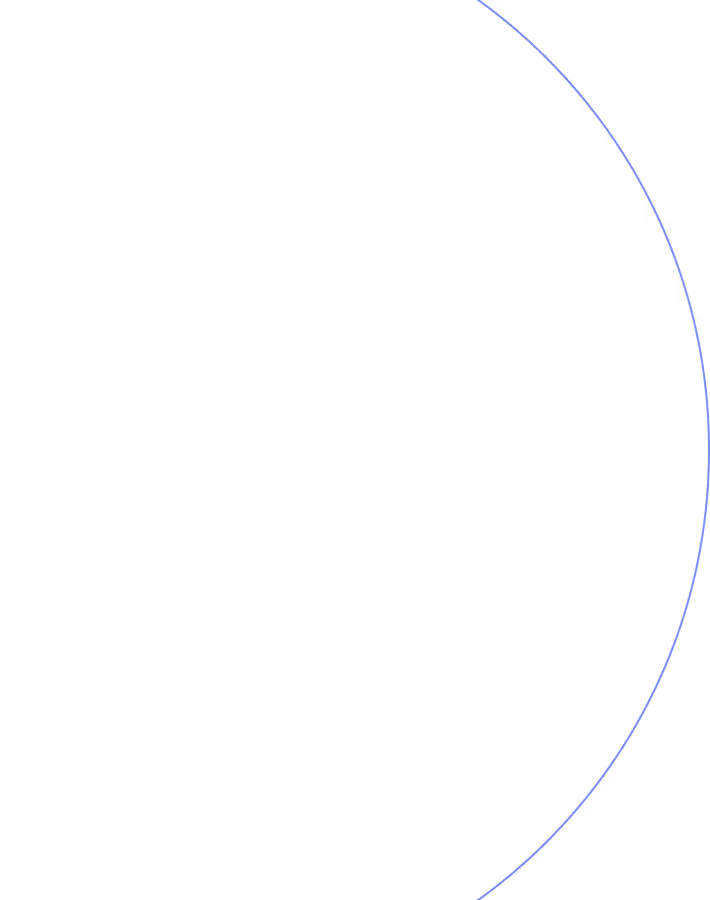




.avif)







