Customer service vs customer experience
Customer service vs customer experience SHARE THE ARTICLE ON Table of Contents It may seem that customer service and customer experience are the same things

Find the best survey software for you!
(Along with a checklist to compare platforms)
Take a peek at our powerful survey features to design surveys that scale discoveries.
Explore Voxco
Need to map Voxco’s features & offerings? We can help!
Find the best customer experience platform
Uncover customer pain points, analyze feedback and run successful CX programs with the best CX platform for your team.
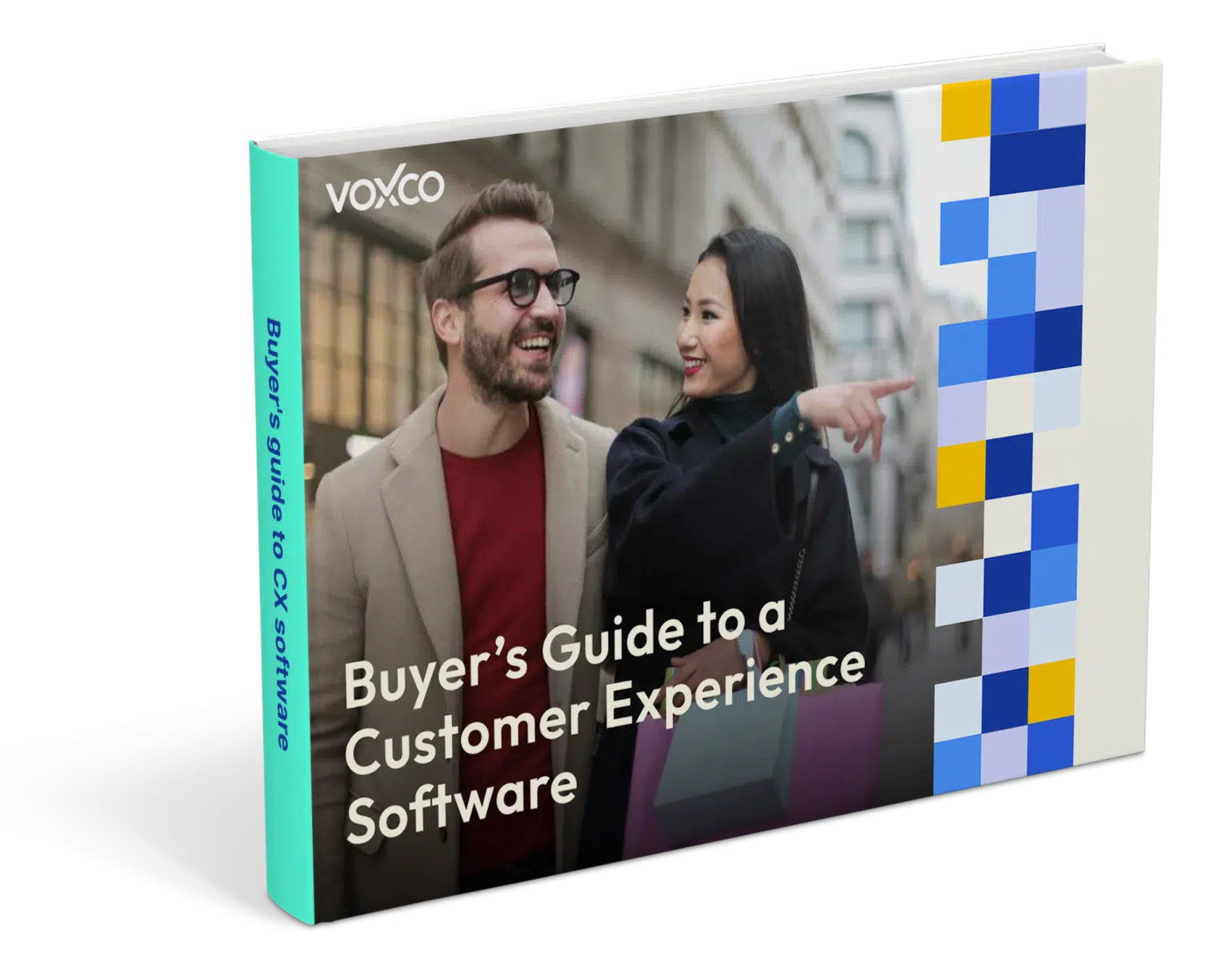
We’ve been avid users of the Voxco platform now for over 20 years. It gives us the flexibility to routinely enhance our survey toolkit and provides our clients with a more robust dataset and story to tell their clients.
Steve Male
VP Innovation & Strategic Partnerships, The Logit Group
Explore Regional Offices

Find the best survey software for you!
(Along with a checklist to compare platforms)
Take a peek at our powerful survey features to design surveys that scale discoveries.
Explore Voxco
Need to map Voxco’s features & offerings? We can help!
Find the best customer experience platform
Uncover customer pain points, analyze feedback and run successful CX programs with the best CX platform for your team.
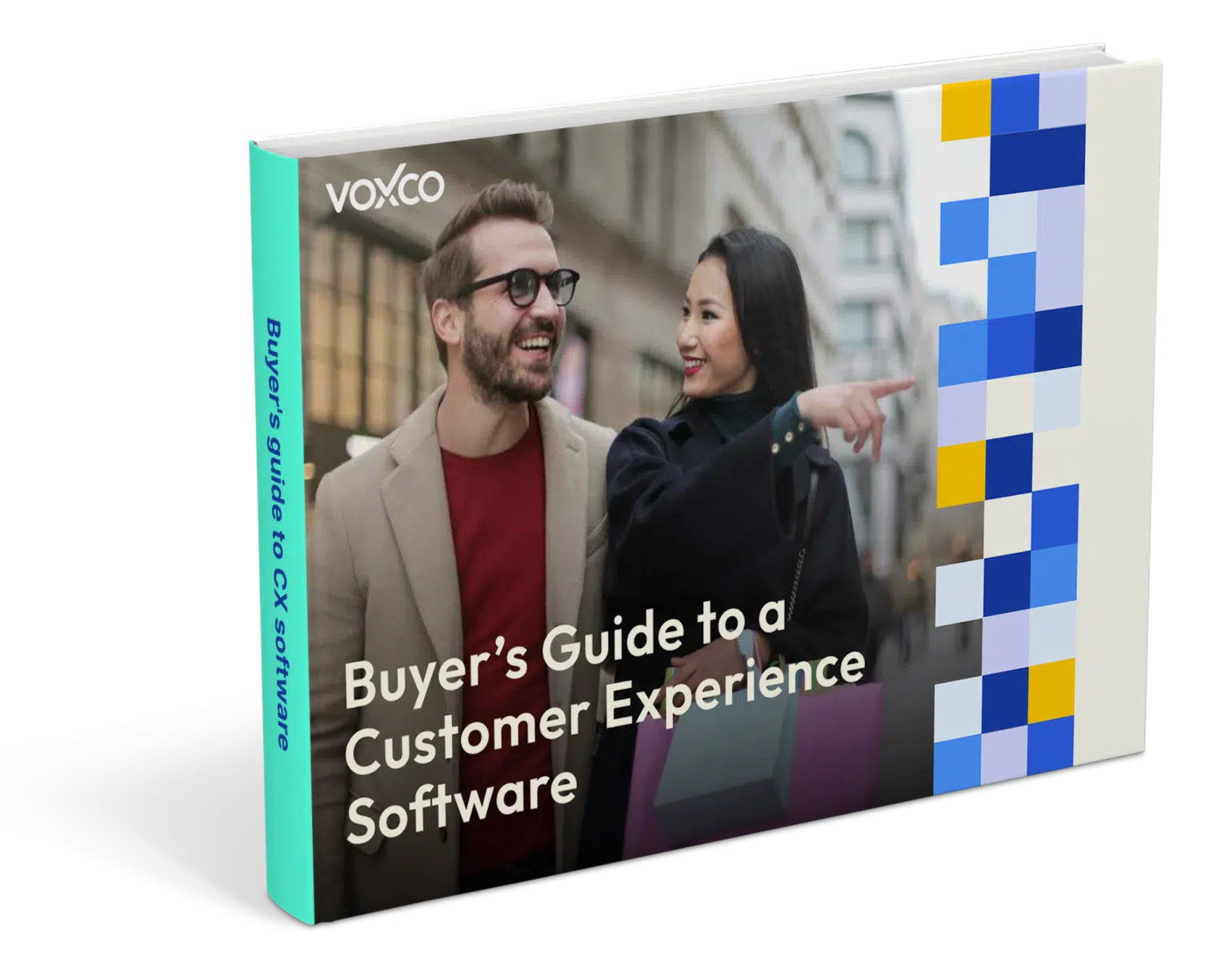
We’ve been avid users of the Voxco platform now for over 20 years. It gives us the flexibility to routinely enhance our survey toolkit and provides our clients with a more robust dataset and story to tell their clients.
Steve Male
VP Innovation & Strategic Partnerships, The Logit Group
Explore Regional Offices

Find the best survey software for you!
(Along with a checklist to compare platforms)
Take a peek at our powerful survey features to design surveys that scale discoveries.
Explore Voxco
Need to map Voxco’s features & offerings? We can help!
Find the best customer experience platform
Uncover customer pain points, analyze feedback and run successful CX programs with the best CX platform for your team.
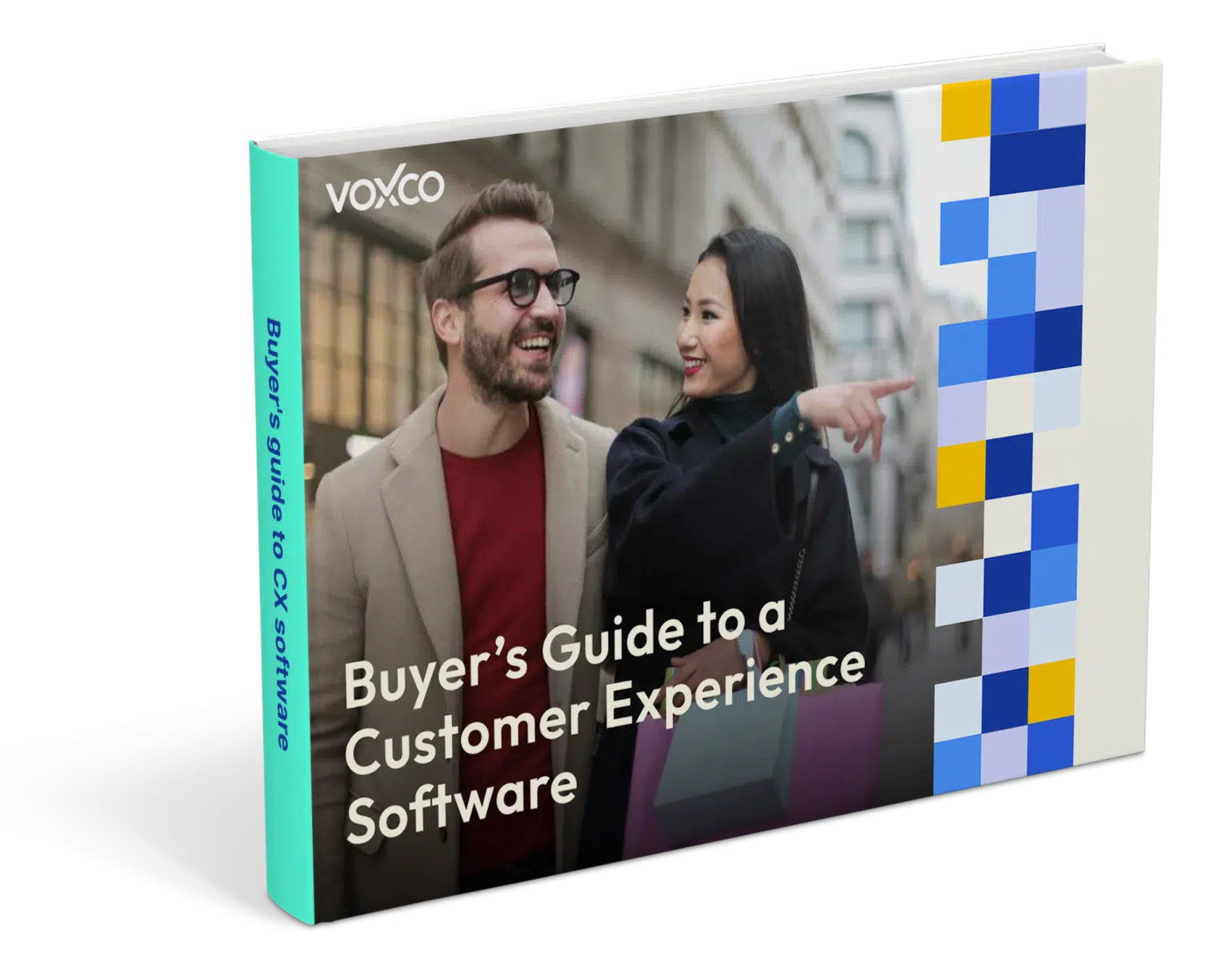
We’ve been avid users of the Voxco platform now for over 20 years. It gives us the flexibility to routinely enhance our survey toolkit and provides our clients with a more robust dataset and story to tell their clients.
Steve Male
VP Innovation & Strategic Partnerships, The Logit Group
Explore Regional Offices
With Voxco’s Virtual Call Center software, deliver exceptional customer experiences along with seamless, secure cloud-based connectivity. Improve agent, respondent, and supervisor experience along with call center productivity with user-friendly software.
A virtual call center has remote agents/interviewers instead of a typical call center where they’re all located in the same building. Your virtual agents are working from the comfort and convenience of their homes. This reduces call center costs as the entire software is hosted in the cloud, and there is no maintenance of hardware equipment.

To shift from traditional call centers to virtual call center software, you need to perform the following steps
Set up a call forward to redirect to Voxco’s virtual number.
Set up the rules and workflow for incoming and outgoing calls. Setup dashboard views for the supervisors.
With automatic call routing, route the calls to remote agents.
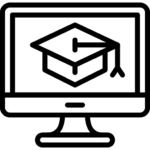
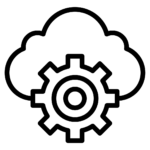
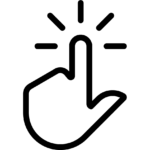
Compared to a traditional call center, virtual call centers can help save costs and allow businesses to scale up their services to meet the demand. Take a look at the benefits of using virtual contact center software instead of a traditional call center.
Combine output from work at home agents and on-premise agents seamlessly with a VIrtual call center software solution that does all the heavy lifting for you. The omnichannel capability allows for communicating with your customers across multiple channels with intuitive dashboards relaying data from all sources whenever you need it.
Automated Dialing
Fully or partially automated dialing modes ensure there’s no need for manual dialing unless your agents need to. Learn more about dialer automation here.
Customizable dialing algorithms
Voxco’s cloud dialer has its foundations on intelligent calling algorithms designed for seamless blending of inbound and outbound calls.
Single system peace of mind
With Voxco’s Virtual Call Center Software, there’s no need to worry about interaction issues with third-party dialers. Voxco Dialer starts dialing based on your predefined rules from the word go.


Deliver better customer service consistently, optimize call center operations to help improve overall customer experience and customer satisfaction at critical touchpoints.
Instant connections
Voxco’s call center software can instantly connect callers with live agents – no system does it faster.
Don’t let wrong numbers slow you down.
Voxco Dialer seamlessly cleans your call list out of service numbers, ensuring that time isn’t wasted on bad calls.
Dynamic adjust to current call scenarios.
Maximize productivity while reducing dropped calls. Voxco Dialer dynamically adjusts the rate at which your calls are placed based on changes to the answer rate.
Learn more about improving Virtual Call Center productivity here.
Preview Mode
Our Virtual Call Center software can automatically push phone numbers onto agents’ displays, allowing them to review each case. Agents can instruct the dialer to place the call or manually dial when ready.
Predictive mode
Predictive mode is a fully automated dialing mode that constantly adjusts the dialing rate based on an ongoing prediction of agent availability. This allows call centers to maximize call productivity and lowers dropped calls.
Learn more about advanced Virtual Call Center Software telephony features here.
Power mode
The power mode is a fully automated non-predictive dialing mode with the dial rate set to prevent dropped calls. Outgoing calls are based on agent availability, enabling you to balance zero-drop rates with high productivity.
Manual Dialing
With Voxco TCPA Connect, US-based call centers get access to 4 manual dialing deployment scenarios, which can help improve productivity via integrated call monitoring, accurate statistics, and automated distribution.

Real-time dashboards with live insights
Voxco’s Virtual Call Center Software comes equipped with an intuitive dashboard that provides a live feed on agent productivity. Gauge how much time your agents spend on activities like talking, pauses, number of calls handled, and more.
Real-time does not call list filtration.
Voxco Dialer gives call centers another level of control over phone numbers that can’t be called or contacted. Our dialer seamlessly filters our DNC numbers.
Live project productivity
Get live insights into how individual agents and projects are faring with details like the average delay between calls, drop rates, call distribution, talk time per hour and more.
Omnichannel availability
Virtual call center software enables your support or survey research to be present on all channels like email, social media, live chat, phone, or other online channels. This provides the respondents or customers multiple channels to interact with your brand.
Seamless Customer Experience
With omnichannel presence allows agents to shift between the channels while resolving customer queries seamlessly. With a virtual contact center software, agents can access the customer history across channels and provide quicker resolution with requipped knowledge.
Automatic workflow management
Virtual call center software allows advanced scheduling options to forecast the workload and optimize the call routing for maximum efficiency. The call routing can be set on variables like the agent’s call experience, customer’s requests, or the equippedagent’s seniority.
Advanced IVR setting
Advanced IVR settings can allow your virtual call center to put custom on-hold music, generate automatic recap emails or provide an efficient self-service option.
Conduct one-to-one surveys and get actionable insights into your customer experience with your brand. Manage research projects of any scale and integrate Voxco CATI surveys with your preferred telephony system.
Class-leading IVR software can help manage the workload in your call center and conduct cost-effective self-completion surveys. Respondents can quickly answer questions with their keypad, fetching useful data about your operations.
Voxco’s omnichannel survey platform can help your business gather feedback from all channels, enabling you to get a holistic picture about how customers’ feel about your brand. Our Virtual Call Center Software will take care of telephone surveys, and seamlessly sync data with findings from online and face to face surveys.
Voxco IVR, Cloud-dialer and CATI software can give you the edge over the competition, with powerful features such as call blending, flexible quotas in-call routing and more!
With Voxco TCPA connect, US based call centers have access to a productive manual dialing environment. Learn more about Voxco TCPA connect here.
Voxco’s flexible Virtual Call Center Software can allow you to scale up with increase in demand, whenever you need it.
With Voxco, there’s no need to worry about compatibility issues with other telephony systems and third-party dialers. A single provider and support/licensing agreement will be all you need!
Read more
Customer service vs customer experience SHARE THE ARTICLE ON Table of Contents It may seem that customer service and customer experience are the same things

Customer lifecycle SHARE THE ARTICLE ON Share on facebook Share on twitter Share on linkedin Table of Contents What is the customer lifecycle? The customer
In-depth interviews: all you need to know SHARE THE ARTICLE ON Table of Contents What are in depth interviews? There are a lot of options

PATIENT EXPERIENCE How focusing on CAHPS Scores leads to better patient outcomes SHARE THE ARTICLE ON Table of Contents Happy customers are the backbone of
How to Create a Customer Experience that Fits your Brand SHARE THE ARTICLE ON Table of Contents Introduction In order to investigate what customers believe

Survey research professionals are becoming well aware of the issues of getting the response rates needed to glean statistically valid survey results. It is known
We use cookies in our website to give you the best browsing experience and to tailor advertising. By continuing to use our website, you give us consent to the use of cookies. Read More
| Name | Domain | Purpose | Expiry | Type |
|---|---|---|---|---|
| hubspotutk | www.voxco.com | HubSpot functional cookie. | 1 year | HTTP |
| lhc_dir_locale | amplifyreach.com | --- | 52 years | --- |
| lhc_dirclass | amplifyreach.com | --- | 52 years | --- |
| Name | Domain | Purpose | Expiry | Type |
|---|---|---|---|---|
| _fbp | www.voxco.com | Facebook Pixel advertising first-party cookie | 3 months | HTTP |
| __hstc | www.voxco.com | Hubspot marketing platform cookie. | 1 year | HTTP |
| __hssrc | www.voxco.com | Hubspot marketing platform cookie. | 52 years | HTTP |
| __hssc | www.voxco.com | Hubspot marketing platform cookie. | Session | HTTP |
| Name | Domain | Purpose | Expiry | Type |
|---|---|---|---|---|
| _gid | www.voxco.com | Google Universal Analytics short-time unique user tracking identifier. | 1 days | HTTP |
| MUID | bing.com | Microsoft User Identifier tracking cookie used by Bing Ads. | 1 year | HTTP |
| MR | bat.bing.com | Microsoft User Identifier tracking cookie used by Bing Ads. | 7 days | HTTP |
| IDE | doubleclick.net | Google advertising cookie used for user tracking and ad targeting purposes. | 2 years | HTTP |
| _vwo_uuid_v2 | www.voxco.com | Generic Visual Website Optimizer (VWO) user tracking cookie. | 1 year | HTTP |
| _vis_opt_s | www.voxco.com | Generic Visual Website Optimizer (VWO) user tracking cookie that detects if the user is new or returning to a particular campaign. | 3 months | HTTP |
| _vis_opt_test_cookie | www.voxco.com | A session (temporary) cookie used by Generic Visual Website Optimizer (VWO) to detect if the cookies are enabled on the browser of the user or not. | 52 years | HTTP |
| _ga | www.voxco.com | Google Universal Analytics long-time unique user tracking identifier. | 2 years | HTTP |
| _uetsid | www.voxco.com | Microsoft Bing Ads Universal Event Tracking (UET) tracking cookie. | 1 days | HTTP |
| vuid | vimeo.com | Vimeo tracking cookie | 2 years | HTTP |
| Name | Domain | Purpose | Expiry | Type |
|---|---|---|---|---|
| __cf_bm | hubspot.com | Generic CloudFlare functional cookie. | Session | HTTP |
| Name | Domain | Purpose | Expiry | Type |
|---|---|---|---|---|
| _gcl_au | www.voxco.com | --- | 3 months | --- |
| _gat_gtag_UA_3262734_1 | www.voxco.com | --- | Session | --- |
| _clck | www.voxco.com | --- | 1 year | --- |
| _ga_HNFQQ528PZ | www.voxco.com | --- | 2 years | --- |
| _clsk | www.voxco.com | --- | 1 days | --- |
| visitor_id18452 | pardot.com | --- | 10 years | --- |
| visitor_id18452-hash | pardot.com | --- | 10 years | --- |
| lpv18452 | pi.pardot.com | --- | Session | --- |
| lhc_per | www.voxco.com | --- | 6 months | --- |
| _uetvid | www.voxco.com | --- | 1 year | --- |