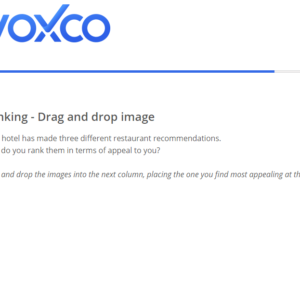
Drag and Drop Ranking
Survey Features Drag and Drop Ranking Use the drag-and-drop survey question to build engaging surveys. Build your first survey with Voxco survey software Book

Find the best survey software for you!
(Along with a checklist to compare platforms)
Take a peek at our powerful survey features to design surveys that scale discoveries.
Explore Voxco
Need to map Voxco’s features & offerings? We can help!
Find the best customer experience platform
Uncover customer pain points, analyze feedback and run successful CX programs with the best CX platform for your team.
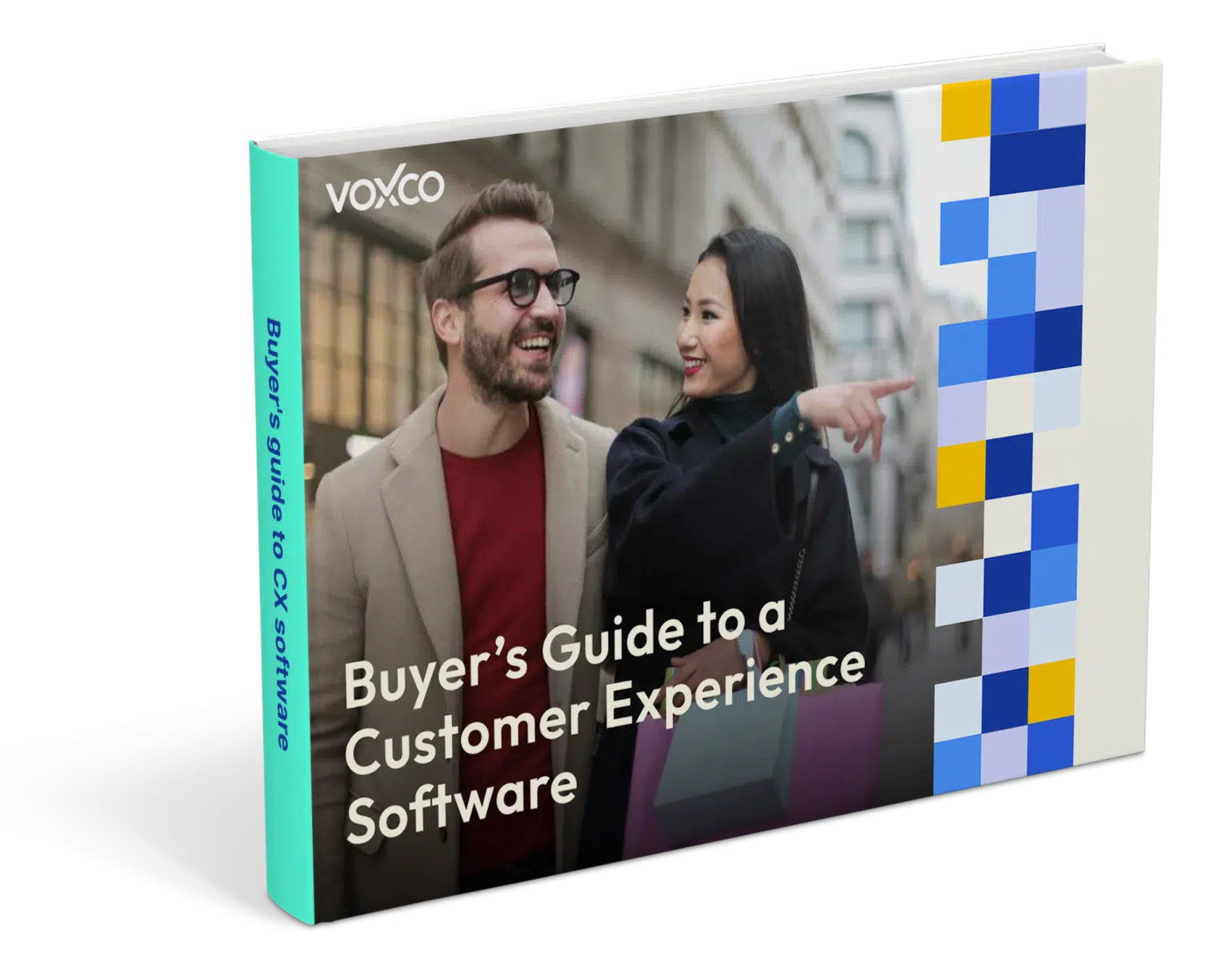
We’ve been avid users of the Voxco platform now for over 20 years. It gives us the flexibility to routinely enhance our survey toolkit and provides our clients with a more robust dataset and story to tell their clients.
Steve Male
VP Innovation & Strategic Partnerships, The Logit Group
Explore Regional Offices

Find the best survey software for you!
(Along with a checklist to compare platforms)
Take a peek at our powerful survey features to design surveys that scale discoveries.
Explore Voxco
Need to map Voxco’s features & offerings? We can help!
Find the best customer experience platform
Uncover customer pain points, analyze feedback and run successful CX programs with the best CX platform for your team.
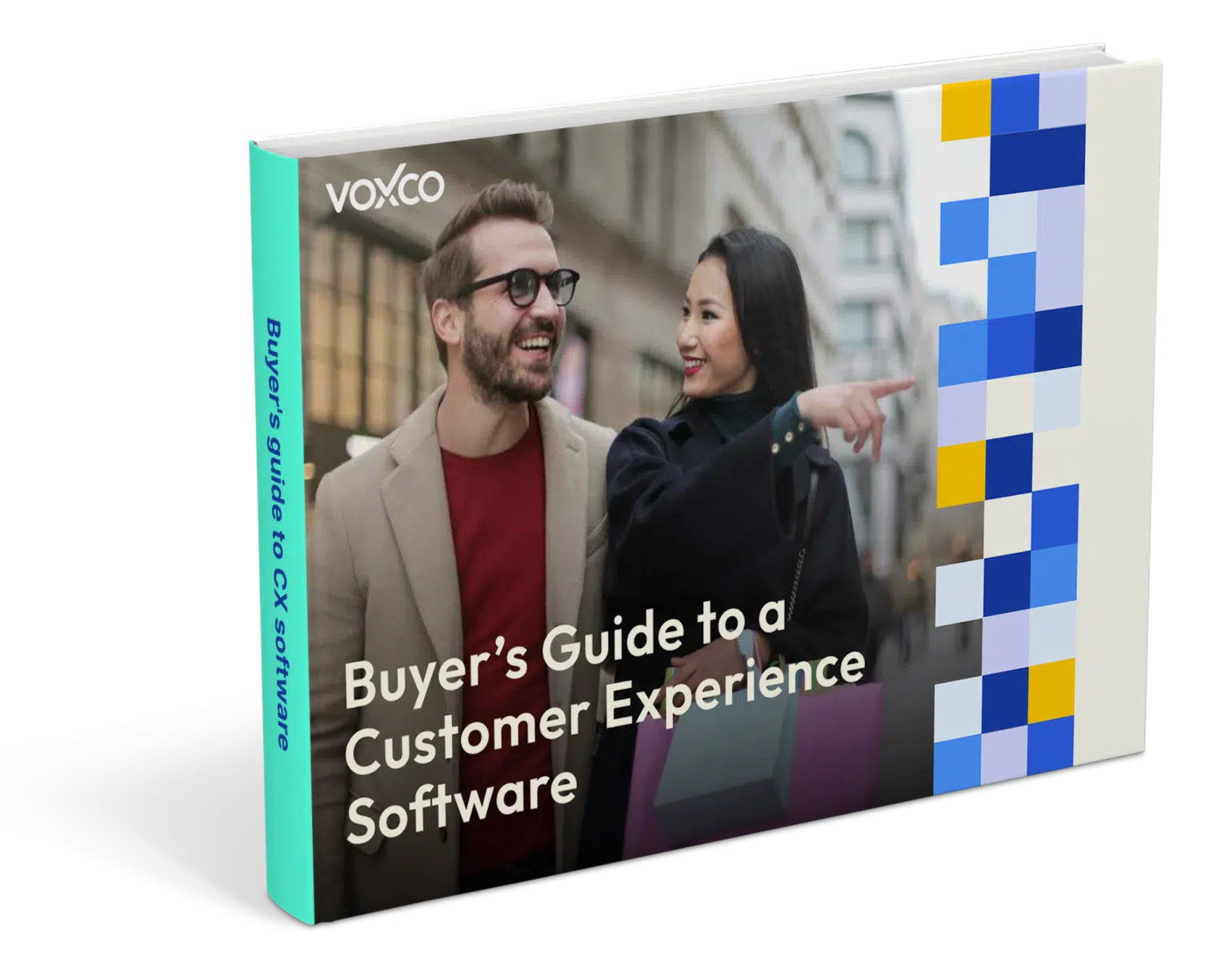
We’ve been avid users of the Voxco platform now for over 20 years. It gives us the flexibility to routinely enhance our survey toolkit and provides our clients with a more robust dataset and story to tell their clients.
Steve Male
VP Innovation & Strategic Partnerships, The Logit Group
Explore Regional Offices

Find the best survey software for you!
(Along with a checklist to compare platforms)
Take a peek at our powerful survey features to design surveys that scale discoveries.
Explore Voxco
Need to map Voxco’s features & offerings? We can help!
Find the best customer experience platform
Uncover customer pain points, analyze feedback and run successful CX programs with the best CX platform for your team.
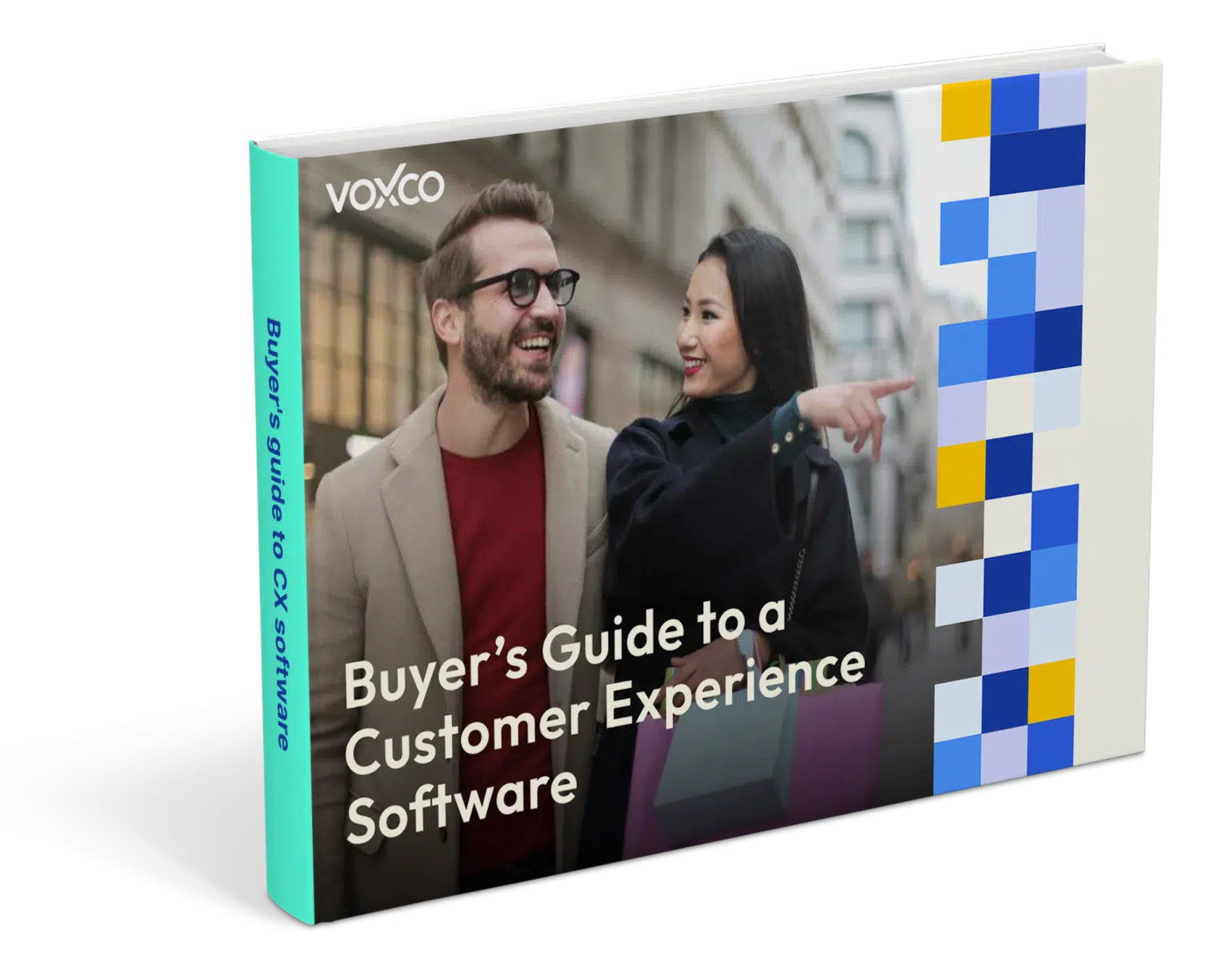
We’ve been avid users of the Voxco platform now for over 20 years. It gives us the flexibility to routinely enhance our survey toolkit and provides our clients with a more robust dataset and story to tell their clients.
Steve Male
VP Innovation & Strategic Partnerships, The Logit Group
Explore Regional Offices

Get your current survey solution evaluated by our experts.
As a marketer, you must have attempted to obtain feedback from your customers using numerous approaches to provide them with the greatest experience. As a customer, you may have desired to communicate your thoughts with the product or service sellers to express your genuine opinion. Whatever role you played, feedback was at the forefront. In any case, an online questionnaire will make your life easier.
Due to technological advancements and continuous improvements in survey software, gathering and delivering relevant information is becoming increasingly simple.
These questionnaires allow you to immediately reach the individuals whose opinions are most important, but only if the right questions are asked. A well-designed set of questions may help you cut through the clutter of potential answers to give measurable results and actionable trends.
The first stages in creating a more successful questionnaire are well-defined objectives and understanding your target audience.
Create engaging surveys that bring you good data.
100+ question types, drag-&-drop interface, advanced logic, branching, multi-lingual surveys, and more.
The conventional survey approach has been modernized with online surveys. This method includes mail-in surveys, social media surveys, and phone interviews. While these kinds of surveys were useful in the past, they are now obsolete and inferior to internet surveys. This is because they confront challenges that online surveys do not.
Furthermore, online surveys have opened the way for greater conveniences and good aspects of market research in general.
Online surveys have a tenfold increase in response rate, and data begins to collect within minutes. Survey research can be completed in a matter of days, depending on the notification method and your target population.
On the other hand, paper-based surveys might take weeks or even months to disseminate, collect, and prepare for findings.
Paper surveys are expensive to publish and may be significantly more expensive if you engage a professional.
When it comes to questionnaire creation, the Internet offers a plethora of alternatives to choose from. With leading tools like Voxco, you can create your surveys in minutes. Its pre-built themes, aesthetic themes, and endless questions organize your survey, and you can distribute them via social media, Email, SMS, and website pop-up.
Unlike paper surveys, which allow you to interact with radio buttons and checkboxes, online surveys enable you to work with a drop-down list, matrix, drag-and-drop, sliders, and more interactive question types.
Instead of going page after page to find relevant questions, online surveys use advanced logic and branching to direct respondents to the question relevant to their previous answer.
Voxco helped Frost & Sullivan conduct 100K surveys across 300 industries.
For years, the marketing sector has used online surveys to acquire user input from customers. With good cause. A well-written questionnaire allows you to gain insight into the minds of your target audience. You can find information about their tastes, needs, and personal interests.
All of this data empowers you to develop incredible eLearning experiences. Here are some suggestions for creating online surveys for your eLearning course.
Your research objectives and intended outcomes will guide your online questions. They enable you to concentrate on critical parts of the respondent’s experience, such as pain points or preferences.
Discuss the overall goals with your eLearning team. What do you aim to accomplish by administering the online questionnaire? What information do you require and why? Every question you include is dependent on these critical elements.
The information obtained from your online survey might be critical to your company. However, it is frequently not at the top of your respondent’s to-do list. Not to mention the fact that they don’t have much time to finish the online survey.
As a result, you should make your online questionnaire brief and to the point. If you need to cover a lot of topics, you may need to design different online surveys for each purpose.
Request a sample survey to see question types possible with Voxco.
Respondents should not need to use a dictionary to complete the online questionnaire. As a result, you should avoid technical jargon and make your language plain and straightforward.
In terms of clarity, your queries should be straightforward. There is no space for doubt. You don’t want to cause any uncertainty since it will lead to frustration. And frustration reduces participation rates.
Respondents who can’t grasp what is being asked cannot provide an honest response. This also applies to multiple-choice questions. One subject per question is the golden rule of questionnaire design.
When you want to gather accurate and unbiased feedback from respondents, you should also ensure that the questions are unbiased.
“Alex is our best customer support agent. How do you feel about your experience with him?”
A question such as this gives the respondent the impression that they need to praise “Alex” since he is the “best customer support agent” despite receiving bad service.
Voxco helps 500+ brands & Top 50 MR firms gather data, uncover insights, and act on it.
Get a personalized demo to see how it can help you.
Make better, more successful questions for your online questionnaires, polls, and surveys by following these top ideas. Because when you have a great question strategy, everything comes together—from the responder experience to the real-time data you gather.
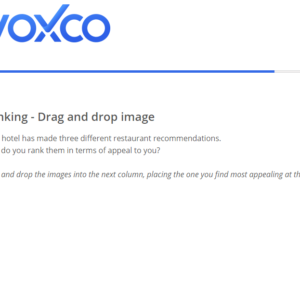
Survey Features Drag and Drop Ranking Use the drag-and-drop survey question to build engaging surveys. Build your first survey with Voxco survey software Book
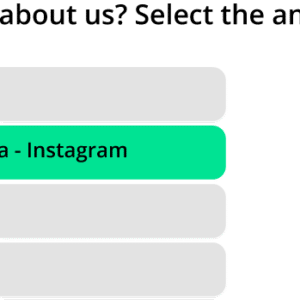
Survey Features Scoring Logic Get a free evaluation Unlock your Sample Survey Get your current survey solution evaluated by our experts. Evaluating customer satisfaction is
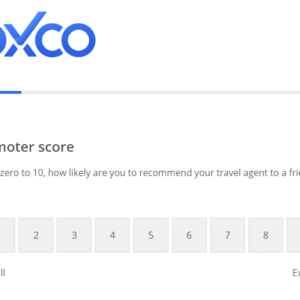
Survey Features Net Promoter Score® Survey Create Net Promoter Score® surveys to effortlessly close your customer feedback loop. Get a free evaluation Unlock your Sample
Survey Features Advanced randomization Get a free evaluation Unlock your Sample Survey Get your current survey solution evaluated by our experts. Home What is Advanced
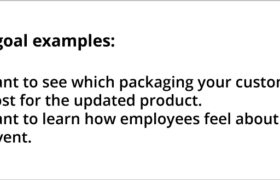
Survey Features Survey test checklist Get your current survey solution evaluated by our experts. Get a free evaluation Unlock your Sample Survey Performing a survey

Survey Features Dynamic text comments Get a free evaluation Unlock your Sample Survey Get your current survey solution evaluated by our experts. What are dynamic
Follow Voxco on
We use cookies in our website to give you the best browsing experience and to tailor advertising. By continuing to use our website, you give us consent to the use of cookies. Read More
| Name | Domain | Purpose | Expiry | Type |
|---|---|---|---|---|
| hubspotutk | www.voxco.com | HubSpot functional cookie. | 1 year | HTTP |
| lhc_dir_locale | amplifyreach.com | --- | 52 years | --- |
| lhc_dirclass | amplifyreach.com | --- | 52 years | --- |
| Name | Domain | Purpose | Expiry | Type |
|---|---|---|---|---|
| _fbp | www.voxco.com | Facebook Pixel advertising first-party cookie | 3 months | HTTP |
| __hstc | www.voxco.com | Hubspot marketing platform cookie. | 1 year | HTTP |
| __hssrc | www.voxco.com | Hubspot marketing platform cookie. | 52 years | HTTP |
| __hssc | www.voxco.com | Hubspot marketing platform cookie. | Session | HTTP |
| Name | Domain | Purpose | Expiry | Type |
|---|---|---|---|---|
| _gid | www.voxco.com | Google Universal Analytics short-time unique user tracking identifier. | 1 days | HTTP |
| MUID | bing.com | Microsoft User Identifier tracking cookie used by Bing Ads. | 1 year | HTTP |
| MR | bat.bing.com | Microsoft User Identifier tracking cookie used by Bing Ads. | 7 days | HTTP |
| IDE | doubleclick.net | Google advertising cookie used for user tracking and ad targeting purposes. | 2 years | HTTP |
| _vwo_uuid_v2 | www.voxco.com | Generic Visual Website Optimizer (VWO) user tracking cookie. | 1 year | HTTP |
| _vis_opt_s | www.voxco.com | Generic Visual Website Optimizer (VWO) user tracking cookie that detects if the user is new or returning to a particular campaign. | 3 months | HTTP |
| _vis_opt_test_cookie | www.voxco.com | A session (temporary) cookie used by Generic Visual Website Optimizer (VWO) to detect if the cookies are enabled on the browser of the user or not. | 52 years | HTTP |
| _ga | www.voxco.com | Google Universal Analytics long-time unique user tracking identifier. | 2 years | HTTP |
| _uetsid | www.voxco.com | Microsoft Bing Ads Universal Event Tracking (UET) tracking cookie. | 1 days | HTTP |
| vuid | vimeo.com | Vimeo tracking cookie | 2 years | HTTP |
| Name | Domain | Purpose | Expiry | Type |
|---|---|---|---|---|
| __cf_bm | hubspot.com | Generic CloudFlare functional cookie. | Session | HTTP |
| Name | Domain | Purpose | Expiry | Type |
|---|---|---|---|---|
| _gcl_au | www.voxco.com | --- | 3 months | --- |
| _gat_gtag_UA_3262734_1 | www.voxco.com | --- | Session | --- |
| _clck | www.voxco.com | --- | 1 year | --- |
| _ga_HNFQQ528PZ | www.voxco.com | --- | 2 years | --- |
| _clsk | www.voxco.com | --- | 1 days | --- |
| visitor_id18452 | pardot.com | --- | 10 years | --- |
| visitor_id18452-hash | pardot.com | --- | 10 years | --- |
| lpv18452 | pi.pardot.com | --- | Session | --- |
| lhc_per | www.voxco.com | --- | 6 months | --- |
| _uetvid | www.voxco.com | --- | 1 year | --- |