Customer Experience Transformation
Customer Experience Transformation SHARE THE ARTICLE ON Share on facebook Share on twitter Share on linkedin Table of Contents What is Customer Experience Transformation? Before

Find the best survey software for you!
(Along with a checklist to compare platforms)
Take a peek at our powerful survey features to design surveys that scale discoveries.
Explore Voxco
Need to map Voxco’s features & offerings? We can help!
Find the best customer experience platform
Uncover customer pain points, analyze feedback and run successful CX programs with the best CX platform for your team.
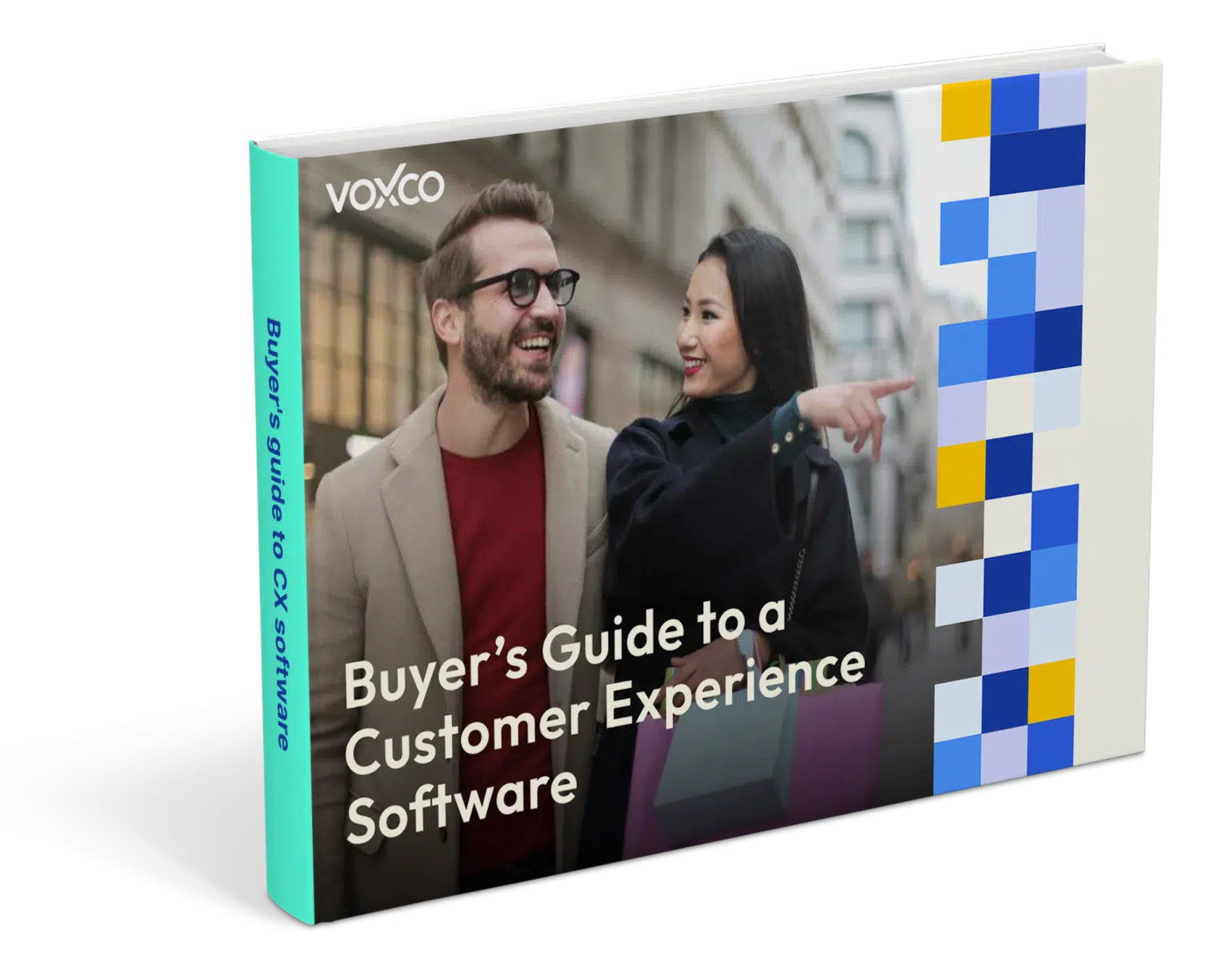
We’ve been avid users of the Voxco platform now for over 20 years. It gives us the flexibility to routinely enhance our survey toolkit and provides our clients with a more robust dataset and story to tell their clients.
Steve Male
VP Innovation & Strategic Partnerships, The Logit Group
Explore Regional Offices

Find the best survey software for you!
(Along with a checklist to compare platforms)
Take a peek at our powerful survey features to design surveys that scale discoveries.
Explore Voxco
Need to map Voxco’s features & offerings? We can help!
Find the best customer experience platform
Uncover customer pain points, analyze feedback and run successful CX programs with the best CX platform for your team.
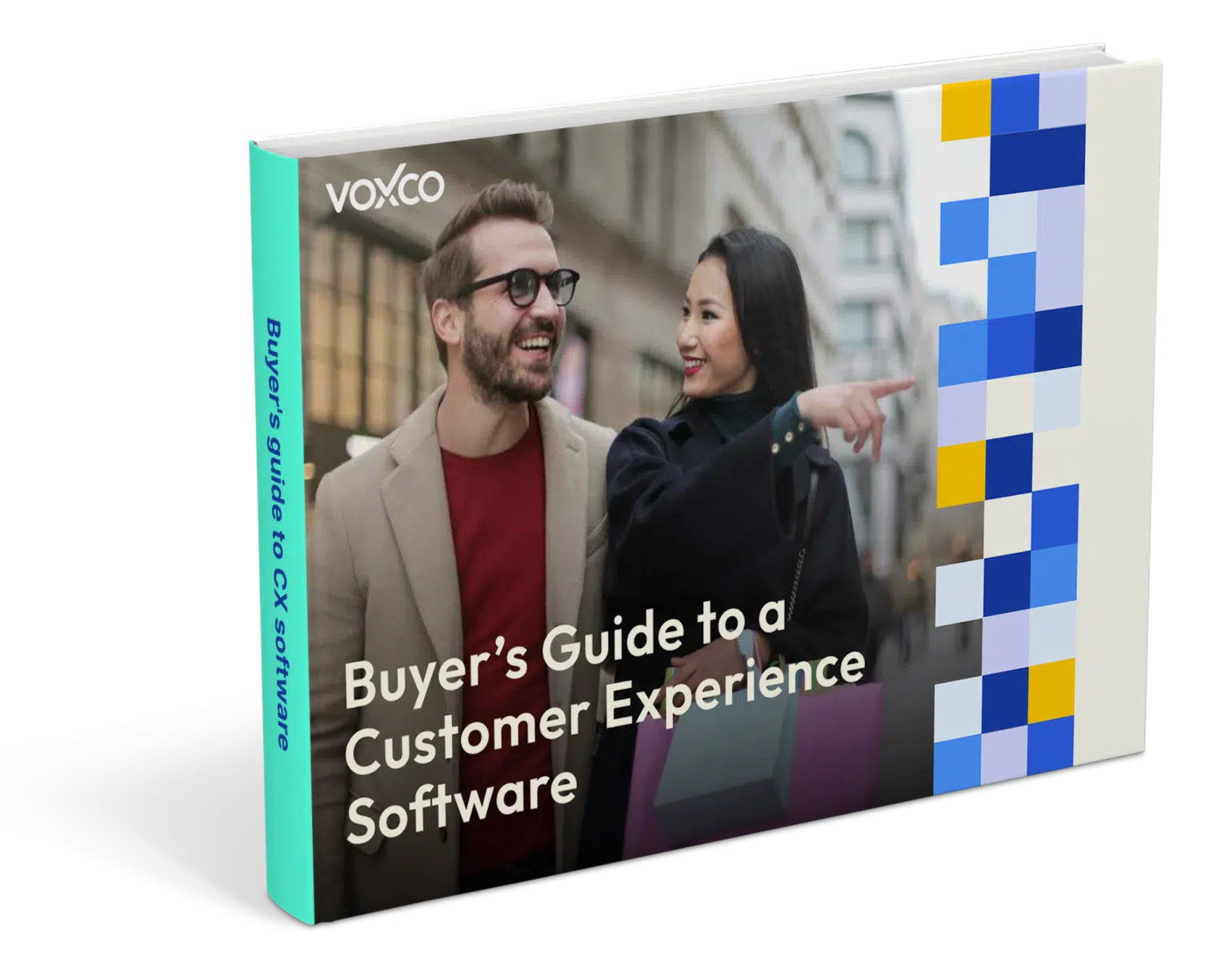
We’ve been avid users of the Voxco platform now for over 20 years. It gives us the flexibility to routinely enhance our survey toolkit and provides our clients with a more robust dataset and story to tell their clients.
Steve Male
VP Innovation & Strategic Partnerships, The Logit Group
Explore Regional Offices

Find the best survey software for you!
(Along with a checklist to compare platforms)
Take a peek at our powerful survey features to design surveys that scale discoveries.
Explore Voxco
Need to map Voxco’s features & offerings? We can help!
Find the best customer experience platform
Uncover customer pain points, analyze feedback and run successful CX programs with the best CX platform for your team.
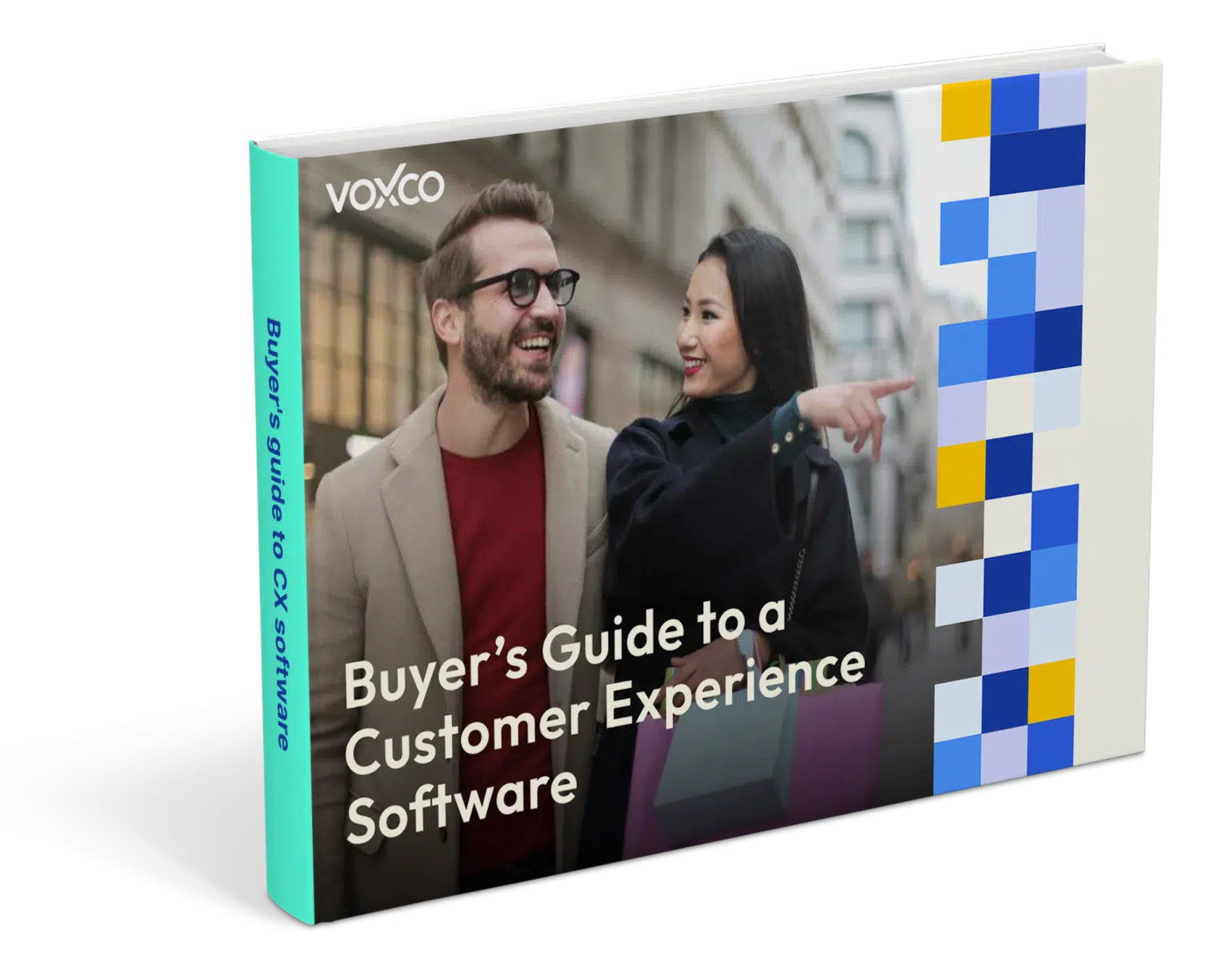
We’ve been avid users of the Voxco platform now for over 20 years. It gives us the flexibility to routinely enhance our survey toolkit and provides our clients with a more robust dataset and story to tell their clients.
Steve Male
VP Innovation & Strategic Partnerships, The Logit Group
Explore Regional Offices
A successful survey means the quality of data is prioritized over quantity, which the survey logic helps achieve.
It is not necessary for every user to respond to every question (quantity). It is only necessary for users to respond to every question that is relevant to them (quality).
With irrelevant questions removed from the respondent’s plate, there is now space for more meaningful, targeted queries. You may use survey logic to make some questions mandatory. This ensures that all respondents see the key questions—you can even front-load the survey with them.
This saves users from filtering through irrelevant questions and supports the survey’s rationale. As a result, each inquiry feels like a natural follow-up to the one before it.
In this blog, we’ll explore the importance of using logic surveys, their rules, and their types. Let’s get rolling.
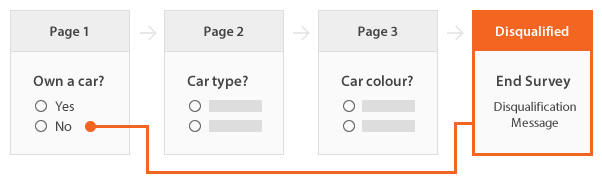
Survey logic is a great online survey software feature that modifies the behavior, looks, and content of surveys based on the responses supplied by respondents. It is also termed “Skip Logic” since it allows you to build your surveys in such a manner that your respondents are skipped to the next section of the survey.
You can use it to create any logical criteria for surveys and tests. Conditions can depend on any occurrence, such as the respondent’s response option, collector data, contact data, survey language, or device type.
Let’s look at the importance of survey logic.
When implemented correctly, it compresses your survey, increasing completion rates. It also allows for the disqualification of panel replies when certain criteria are satisfied. Skip logic, in a way, aids in lowering the expense of conducting a market research survey.
We have explained why it is a researcher’s favorite tool:
If you do not apply logic and ask inane questions of your respondents, they will either abandon the survey or choose an erroneous choice simply to complete the survey. This can have a negative impact on survey integrity since the data obtained is not accurate.
“Survey Logic,” as the name implies, makes your surveys easier to understand and fill out.
Consider filling out a feedback form for a commercial store and being asked, “Have you tried our latest version of clothes?” “No,” you respond.
How would you react if the follow-up question was, “Are you satisfied with the quality of our new collection?”
Obviously, asking about satisfaction with the quality of a product that you haven’t tried yet makes no sense.
Skip logic assists in avoiding such mishaps by directing your consumers to questions relevant to them based on their responses.
It assists you in customizing your surveys based on the responses supplied by your clients.
This provides your consumers a sense of familiarity, which is beneficial to your business as 80% of customers are more inclined to acquire items or services from businesses that deliver individualized experiences.
There are three major components to survey logic.
We have defined each of these types below, along with logic sample questions of when to employ that style of reasoning.
You may use skip logic to direct respondents to a distant context in the study focused on how they respond to a question.
If a respondent specifies that they do not agree with your survey’s consent form, they may be sent to the end of the survey right away. Please keep in mind that skip logic can only move respondents ahead in the survey, not backtrack.
Display logic is a subset of skip logic that conceals a specific question on a page until the respondent answers an earlier question in a specific way. This type of survey logic allows you to formulate questions just for those people who are relevant to the question.
Let’s say your survey asks respondents two questions:
You can set display logic on the second question so that only respondents who answered “Yes” will see the question asking them about the time slot.
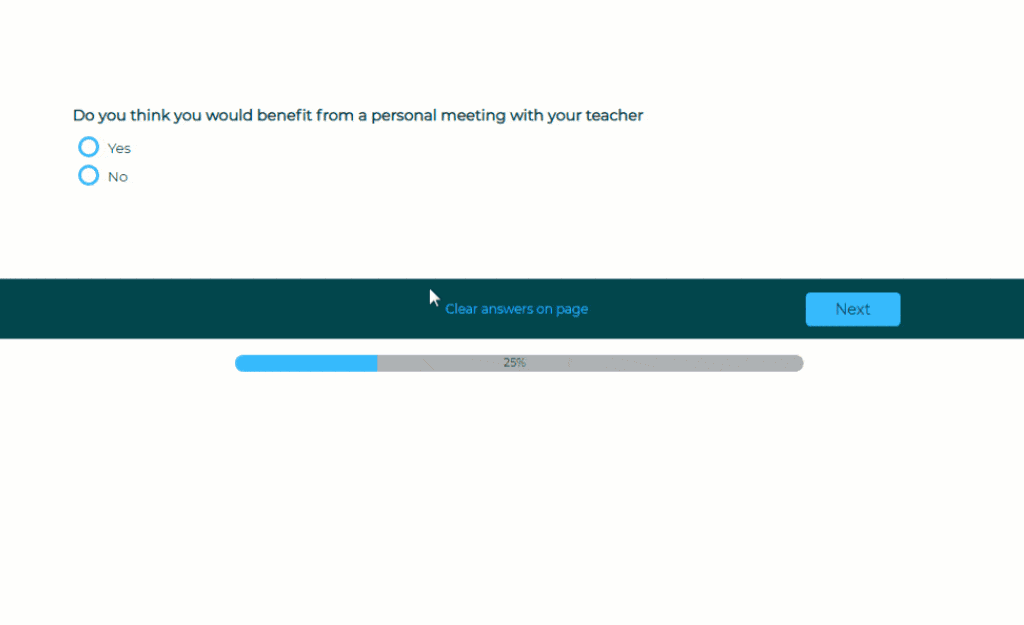
A quota logic limits the number of people who can take your survey. It enables you to obtain a balanced sample of certain responses as well as the precise amount of data required.
When asking respondents a series of screen questions on the first page of a survey, it is advisable to apply quota logic.
"Voxco Online provides, quite simply, the best value in the industry."
Sascha Vetter, Director of Research Operations, Frost & Sullivan.
A logic rule includes action as well as the criterion that initiates the action. Survey logic rules may have several criteria, such as the responses to two different multiple-choice questions, or only one criterion, such as the answers to one multiple-choice question.
When numerous criteria are used, this is known as multi-question branching. Single-question branching refers to using only one criterion per rule.
You can use and/or logic to combine numerous criteria, providing you the ability to design more complicated logic rules.
Go to the next page -This action will send people to the URL you provide. Sending responders to a previous page may result in a loop that prevents the survey from being completed.
Display question– This function is purely for display logic. Once the parameters are satisfied, a question will be displayed.
Terminate the survey, and navigate to the thank you page– This action will end the survey early and lead them to one of the custom “thank you” pages you may design within the survey builder.
Terminate the survey and route them to a custom URL– This action will end the survey early and direct them to your chosen URL. This URL can contain dynamic variables or query strings, which is especially handy when employing a survey panel.
Now that you know the logic rules let us now learn how to create a survey with logic.
Let’s see how you can incorporate various types of logic into surveys. You can add logic to a specific question or maybe to an entire page.
Question logic uses simple if-then conditions to send people down different paths in the survey when they click down to the next page.
For example, if the respondent answers’ yes’, then they are moved to page number 2, but if they answer’ no,’ they go to the end of the survey.
You can add survey logic to most close-ended questions in your survey, such as multiple-choice questions or drop-down questions. You just have to hover over your questions and create logic.
Also, to avoid confusion, it is recommended to use only one skip logic per page. While skipping the respondent to the other page of the survey, you may continue with the same numbering for the question.
Online survey page logic is unconditional and applies to everyone who reaches that page, no matter how they answer your survey. It mostly works in conjunction with question logic.
Start collecting insights & make data-driven decisions.
Voxco is trusted by 500+ global brands & Top 50MR to gather, measure, uncover, and act on meaningful insights.
While applying logic to an online survey, be certain that you properly test your surveys. This is particularly true for surveys with a few branching alternatives or if you utilize the show/hide question option many times, etc.
This sums up how to create a survey with logic. Invest in robust online survey software that allows you to design interactive surveys and gather quality data without taking too much of your respondents’ time.
Join the network of 500+ happy survey creators.
Explore all the survey question types
possible on Voxco
Read more
Customer Experience Transformation SHARE THE ARTICLE ON Share on facebook Share on twitter Share on linkedin Table of Contents What is Customer Experience Transformation? Before
With Actify Data Labs, data scientist turns AI champion to build solutions of tomorrow Software product companies have never been our calling card. India has
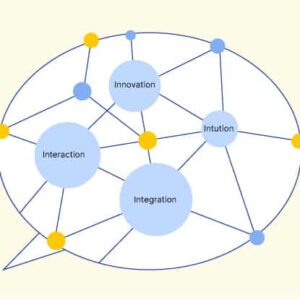
Why digital customer experience matters now ? SHARE THE ARTICLE ON See what question types are possible with a sample survey! Try a Sample Survey

Ad Effectiveness Study SHARE THE ARTICLE ON Table of Contents Advertisement is an age-old method to attract customers towards a brand, its products, and services.

NPS® vs CSAT Score SHARE THE ARTICLE ON Net Promoter Score® Hub Table of Contents As businesses strive to enhance customer satisfaction and loyalty, they

Despite the FCC labeling their sweeping new TCPA changes as final back in July 2015 when they were announced, the actual dialing reality for survey
We use cookies in our website to give you the best browsing experience and to tailor advertising. By continuing to use our website, you give us consent to the use of cookies. Read More
| Name | Domain | Purpose | Expiry | Type |
|---|---|---|---|---|
| hubspotutk | www.voxco.com | HubSpot functional cookie. | 1 year | HTTP |
| lhc_dir_locale | amplifyreach.com | --- | 52 years | --- |
| lhc_dirclass | amplifyreach.com | --- | 52 years | --- |
| Name | Domain | Purpose | Expiry | Type |
|---|---|---|---|---|
| _fbp | www.voxco.com | Facebook Pixel advertising first-party cookie | 3 months | HTTP |
| __hstc | www.voxco.com | Hubspot marketing platform cookie. | 1 year | HTTP |
| __hssrc | www.voxco.com | Hubspot marketing platform cookie. | 52 years | HTTP |
| __hssc | www.voxco.com | Hubspot marketing platform cookie. | Session | HTTP |
| Name | Domain | Purpose | Expiry | Type |
|---|---|---|---|---|
| _gid | www.voxco.com | Google Universal Analytics short-time unique user tracking identifier. | 1 days | HTTP |
| MUID | bing.com | Microsoft User Identifier tracking cookie used by Bing Ads. | 1 year | HTTP |
| MR | bat.bing.com | Microsoft User Identifier tracking cookie used by Bing Ads. | 7 days | HTTP |
| IDE | doubleclick.net | Google advertising cookie used for user tracking and ad targeting purposes. | 2 years | HTTP |
| _vwo_uuid_v2 | www.voxco.com | Generic Visual Website Optimizer (VWO) user tracking cookie. | 1 year | HTTP |
| _vis_opt_s | www.voxco.com | Generic Visual Website Optimizer (VWO) user tracking cookie that detects if the user is new or returning to a particular campaign. | 3 months | HTTP |
| _vis_opt_test_cookie | www.voxco.com | A session (temporary) cookie used by Generic Visual Website Optimizer (VWO) to detect if the cookies are enabled on the browser of the user or not. | 52 years | HTTP |
| _ga | www.voxco.com | Google Universal Analytics long-time unique user tracking identifier. | 2 years | HTTP |
| _uetsid | www.voxco.com | Microsoft Bing Ads Universal Event Tracking (UET) tracking cookie. | 1 days | HTTP |
| vuid | vimeo.com | Vimeo tracking cookie | 2 years | HTTP |
| Name | Domain | Purpose | Expiry | Type |
|---|---|---|---|---|
| __cf_bm | hubspot.com | Generic CloudFlare functional cookie. | Session | HTTP |
| Name | Domain | Purpose | Expiry | Type |
|---|---|---|---|---|
| _gcl_au | www.voxco.com | --- | 3 months | --- |
| _gat_gtag_UA_3262734_1 | www.voxco.com | --- | Session | --- |
| _clck | www.voxco.com | --- | 1 year | --- |
| _ga_HNFQQ528PZ | www.voxco.com | --- | 2 years | --- |
| _clsk | www.voxco.com | --- | 1 days | --- |
| visitor_id18452 | pardot.com | --- | 10 years | --- |
| visitor_id18452-hash | pardot.com | --- | 10 years | --- |
| lpv18452 | pi.pardot.com | --- | Session | --- |
| lhc_per | www.voxco.com | --- | 6 months | --- |
| _uetvid | www.voxco.com | --- | 1 year | --- |